
 |
 Access Personal Designer Drawings Directly DraftView is the convenient way to view, print or export Personal Designer drawings. Reading PD drawings directly has many advantages. For viewing purposes, it eliminates the overhead of storing PD drawings as duplicate image files. Direct viewing also provides greater functionality, such as layer and view control. These capabilities are not possible with duplicate non-CAD files, such as CGM, HPGL or raster images. With DraftView you always view the actual Personal Designer drawing, eliminating the potential for viewing "stale" image files.
|
|
| Previous 1 2 3 4 5 6 Next | |
 |
|
The Tool For Legacy Data
DraftView was introduced 20 years ago, when Computervision was still the dominant CAD vendor in the industry. With thousands of DraftView installations worldwide, the product has matured according to customer's needs. As a complete CAD system, PD itself was a large program that was difficult for some users to learn. By contrast, DraftView is much easier for the casual user to learn and use. DraftView is also much less expensive than an installation of PD. In many cases the solution for legacy CAD data is translation into other CAD systems. DraftView can export PD drawings using the popular DXF format. DXF exports can be done individually as needed, or in "batch", by the thousands. As a PD viewer, DraftView's distinct advantage over other translators is that you can view precisely what is being translated. |
|
| Previous 1 2 3 4 5 6 Next | |
 |
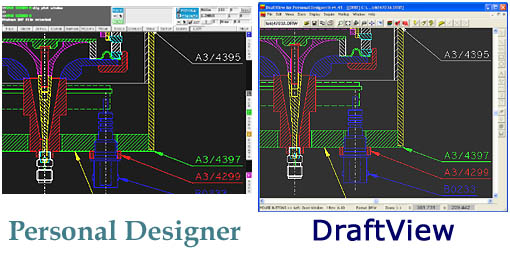 What You See Is What You Get! Of the few PD viewers that exist, DraftView has the most complete viewing capabilities. Other PD viewers do not properly display 3D MViews, or support all versions of PD. DraftView supports PD MViews in full 3D, and all versions of Personal Designer. It is the only viewer that can handle all PD text fonts, including customized fonts. Why use other PD viewers that cannot display all entities or perform extra "import" steps for viewing? DraftView has none of these restrictions and is the least expensive of them all.
|
|
| Previous 1 2 3 4 5 6 Next | |
 |
|
Comprehensive Viewing Features Specific PD Viewing Capabilities: PD Output Capabilities: Standard Viewing Features:
|
|
| Previous 1 2 3 4 5 6 Next | |
 |
|
Export DRW Files To DXF
A small Windows program called "DVPD2DXF" is provided for batch DXF translating. DVPD2DXF can queue thousands of PD drawings for processing. Depending on file size and complexity, DVPD2DXF can translate a DRW file into DXF in less than 2 seconds, on a 3 Ghz Pentium 4 PC. In most cases the translation time is 1 second or less per DRW file.
| |
| Previous 1 2 3 4 5 6 Next | |
 |
|
Native Windows Application A major obstacle with the use of Personal Designer is that it remains a DOS application. Configuring PD to run in Windows XP, NT or 2000 can be a difficult task. By contrast, DraftView is a native Windows application that is easy to install and use. DraftView licenses can be installed on individual Windows PCs, or "floated" from a network server. Pricing
|
|||||||||||||||||||||||||||||||
| Previous 1 2 3 4 5 6 Next | |||||||||||||||||||||||||||||||